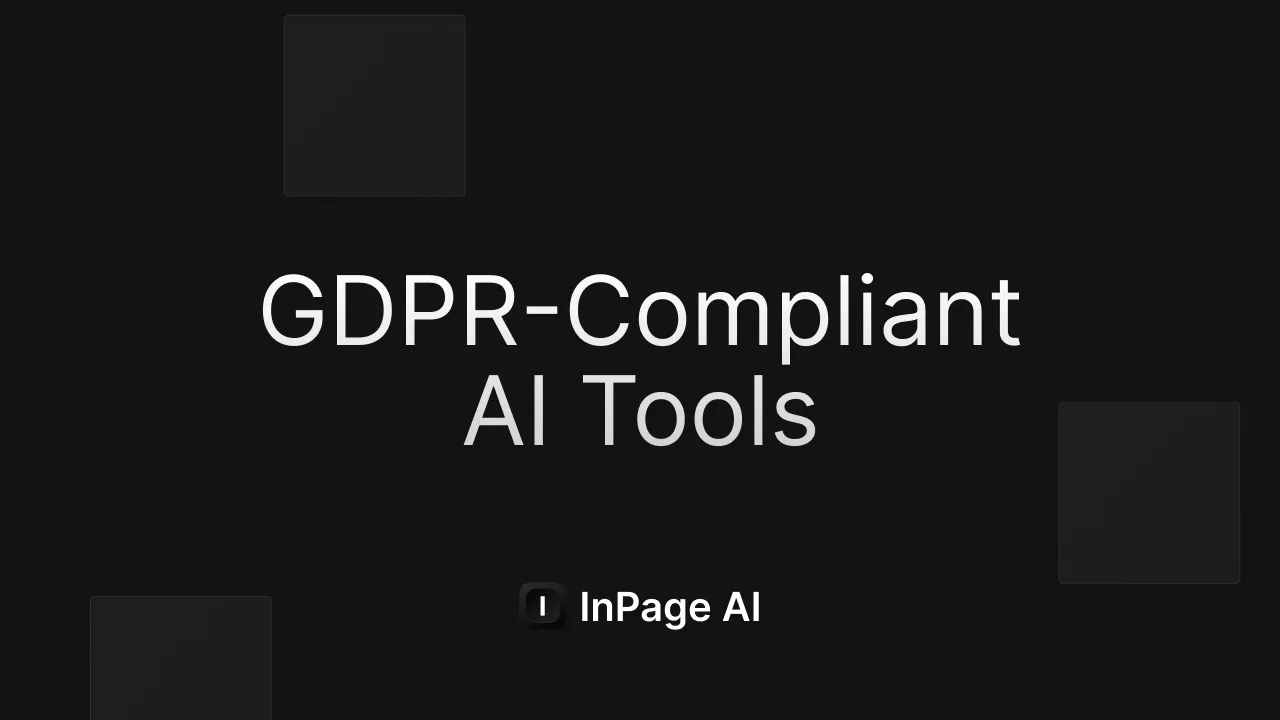
GDPR and AI Tools: A Simple Guide to Keeping Your Data Safe (2026)
Worried about privacy when using AI tools? This plain-English guide shows you how to pick safe AI tools, what questions to ask, and how to protect your data.
Find the best AI sentence expander tools to transform your short, basic sentences into rich, detailed content that engages readers and improves your writing.
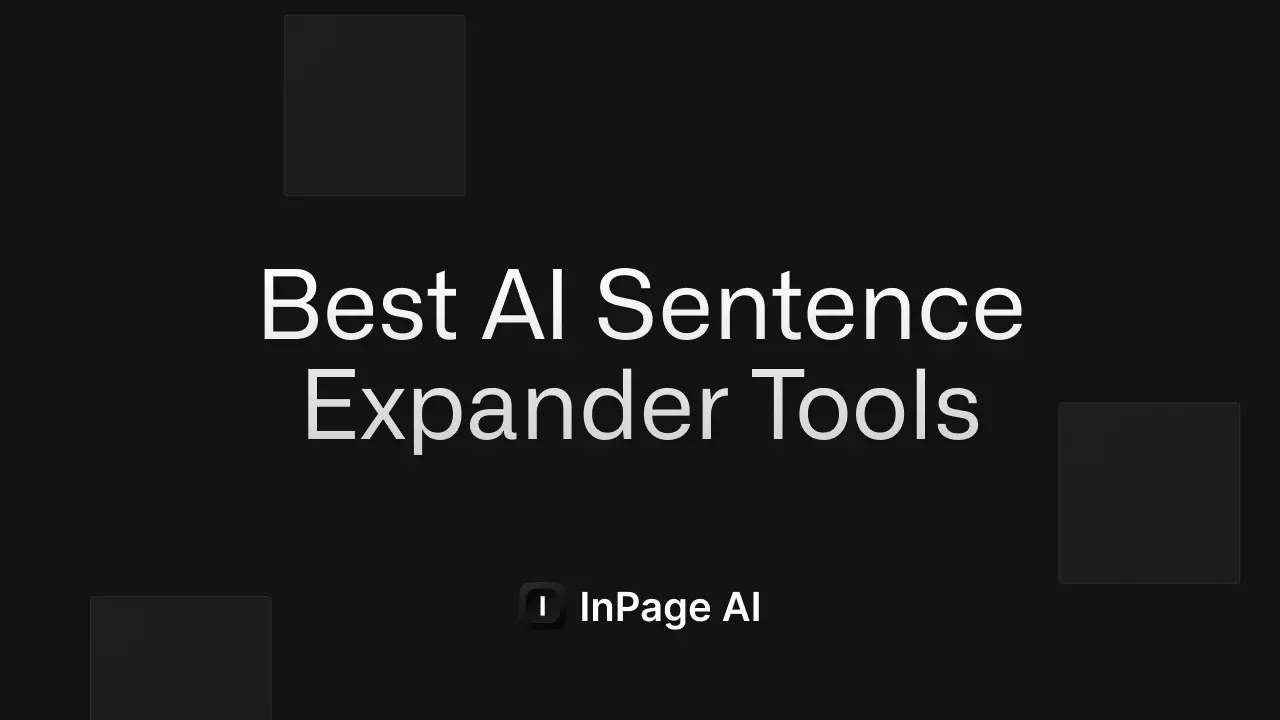
Have you ever stared at a short sentence and felt stuck? Maybe you need to write a longer email, essay, or blog post but can't think of what to add. This is where a sentence expander comes in handy! These clever AI tools help turn short, basic sentences into longer, more detailed ones.
In this article, we'll look at the best sentence expander tools available today. We'll see how they work, what makes them different from each other, and how they can help make your writing better. Whether you're a student, professional writer, or just someone who wants to improve their emails, these tools can save you time and help you express your ideas more clearly.
Let's dive in and discover how these AI writing assistants can transform your simple text into rich, detailed content that grabs attention and gets your message across!
A sentence expander is a tool that helps you make your writing longer and more detailed. It takes short, simple sentences and adds more information, examples, or descriptions. Think of it like stretching a rubber band – your original idea stays the same, but it gets bigger and covers more ground.
For example, you might start with: "Dogs are great pets."
A sentence expander might turn this into: "Dogs are great pets because they provide companionship, loyalty, and affection, making them wonderful additions to families of all sizes."
These tools use artificial intelligence to understand your original sentence and add relevant details that make sense. The best part? They save you time and help you beat writer's block when you're stuck.
Here's why people love using a text expansion tool:
According to NC State University researchers, AI writing tools can help with routine writing tasks, allowing writers to focus on "higher-level, more cognitively sophisticated kinds of writing." That's a huge time-saver!
Now let's look at the best sentence expander tools available today. These AI-powered assistants can help turn your basic ideas into well-developed, engaging content.
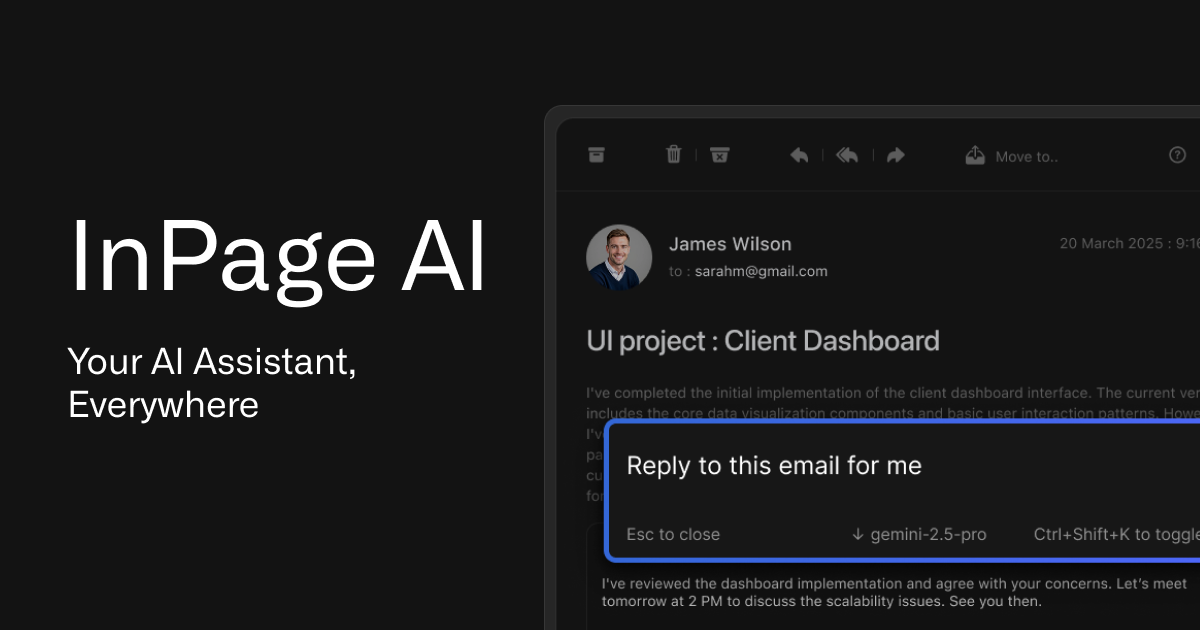
InPage AI stands out from other sentence expander tools because it works right where you're already writing. As a Chrome extension, it brings AI writing assistance directly into your browser, helping you expand sentences without switching between different tabs or applications.
Key Features:
Pros:
Cons:
Best For: Anyone who writes regularly online, including students, professionals, content creators, and marketers who need quick help expanding their ideas without disrupting their workflow.
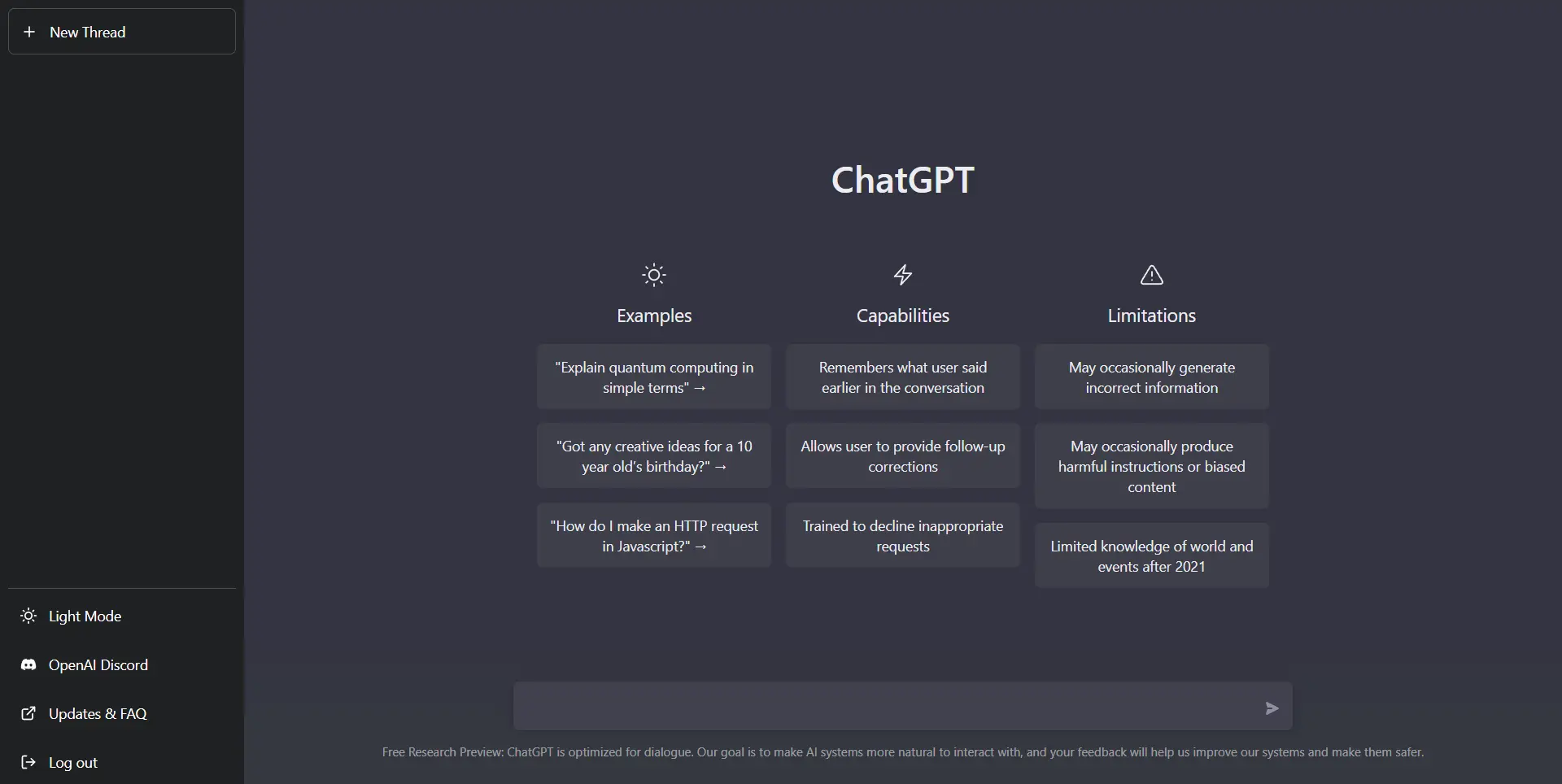
ChatGPT is a versatile AI assistant that can function as an effective sentence expander when prompted correctly. While not designed specifically for this purpose, its powerful language capabilities make it excellent for expanding text.
Key Features:
Pros:
Cons:
Best For: Users who need highly customized text expansion and don't mind the extra steps of copying and pasting between applications.
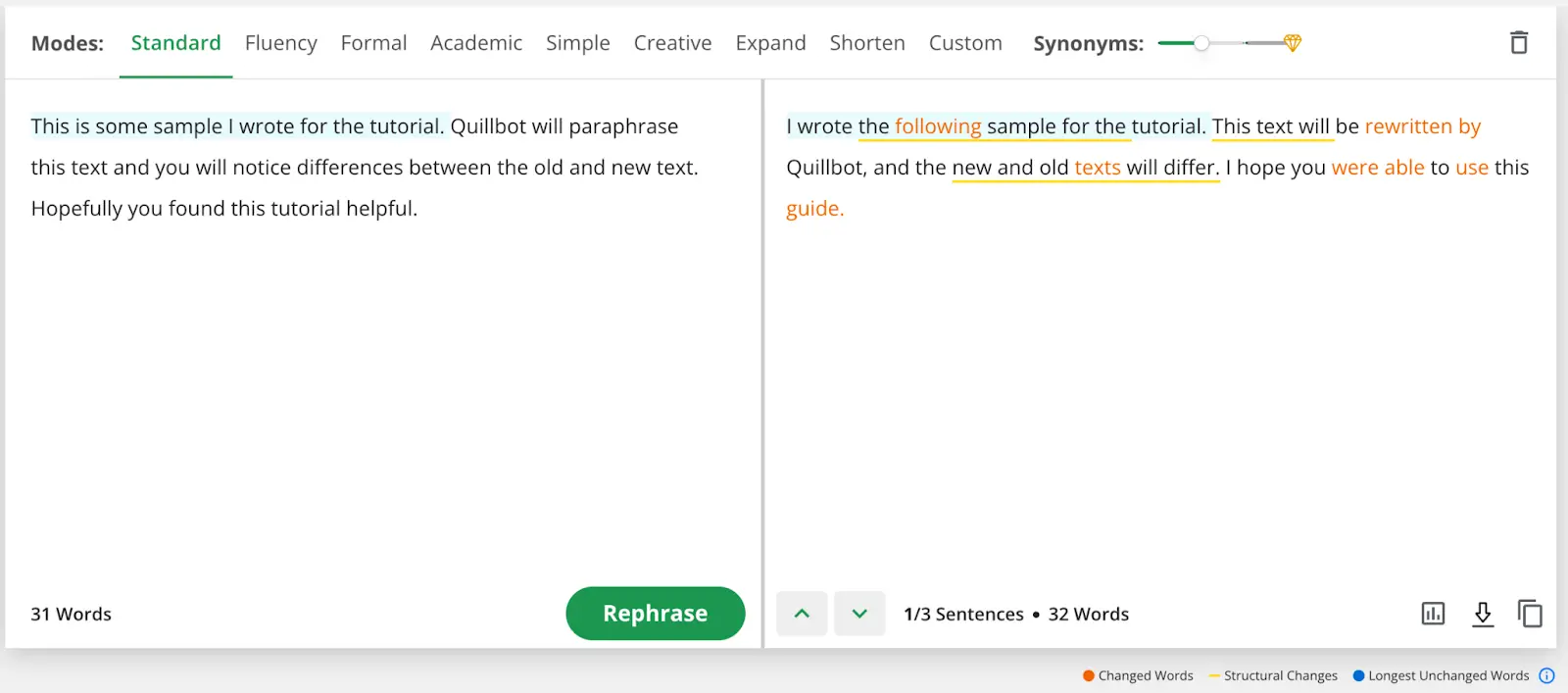
QuillBot is primarily known as a paraphrasing tool, but its "Expand" mode makes it function as a dedicated sentence expander. This tool is designed to add length and detail to your text while maintaining the original meaning.
Key Features:
Pros:
Cons:
Best For: Students and casual writers who need quick expansion for assignments and basic writing tasks.
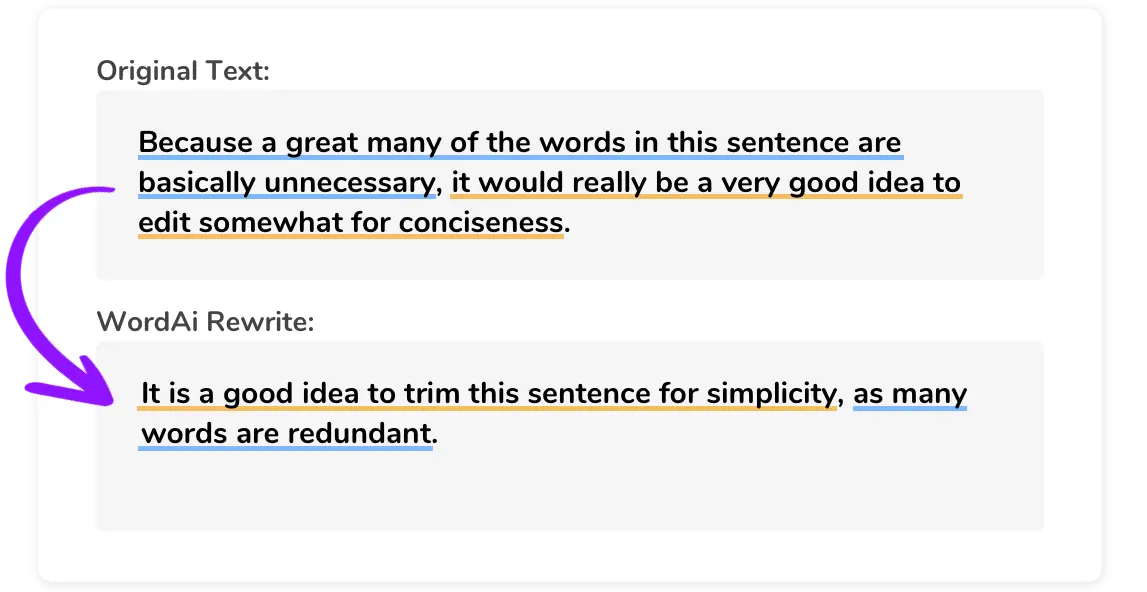
WordAi is an AI content tool that includes powerful sentence expansion capabilities. It's known for creating human-like text that passes AI detection tests and can significantly expand your content while keeping your original meaning.
Key Features:
Pros:
Cons:
Best For: Professional content creators, marketers, and SEO specialists who need high-quality expansion capabilities for commercial content.
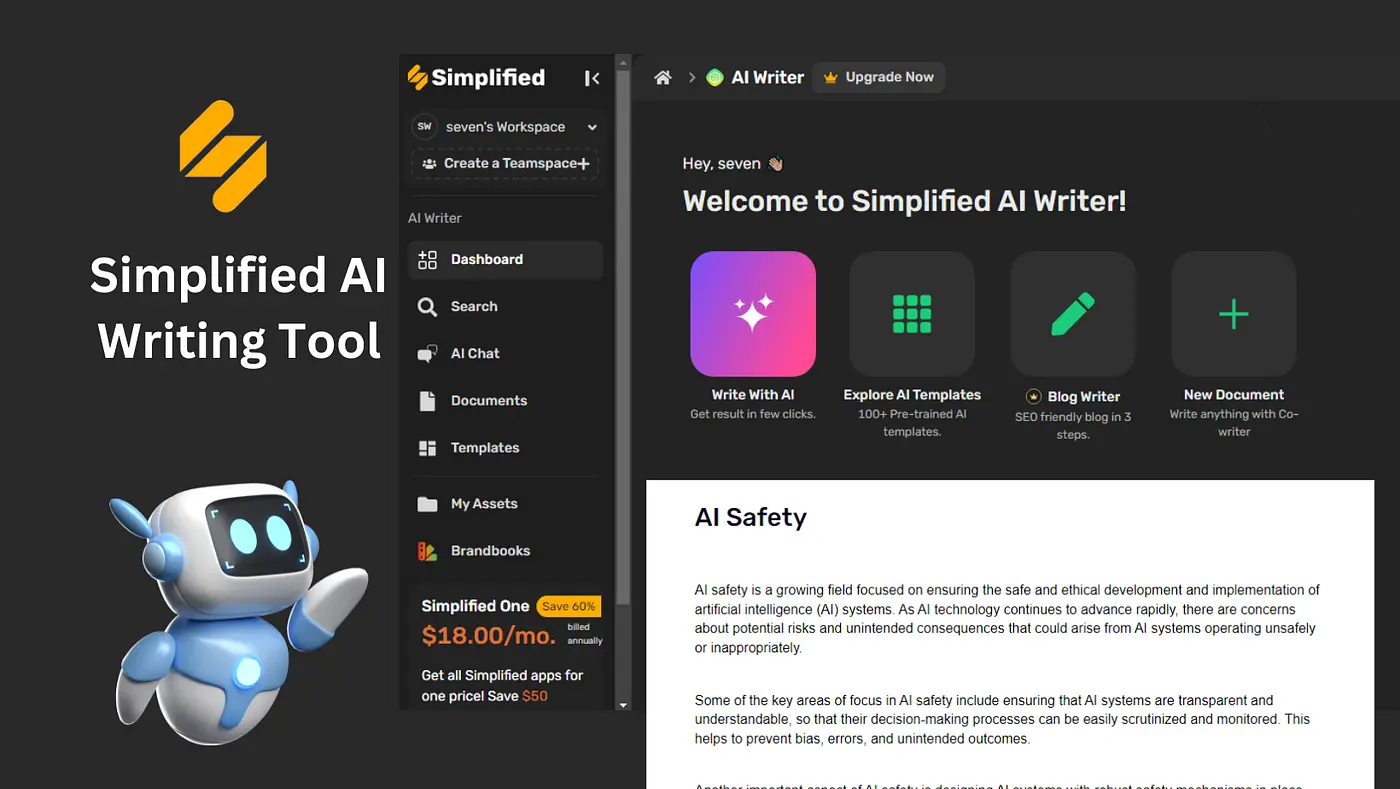
Simplified is an all-in-one content platform with an AI Writer that includes excellent sentence expansion features. It's designed to make content creation faster and easier across multiple platforms.
Key Features:
Pros:
Cons:
Best For: Marketing teams and content creators who need expansion as part of a larger content creation workflow.
A sentence expander is a powerful tool, but knowing how to use it well can make a big difference in your results. Here are some tips to get the most out of these AI writing assistants:
The best expansions start with a solid foundation. Make sure your original sentence has:
For example, "Dogs make good pets" is better to expand than "Dogs good."
Most advanced sentence expander tools like InPage AI let you give specific instructions. Instead of just saying "expand this," try:
AI tools are helpers, not magic. Always:
According to a Harvard Business Review article, AI writing tools are most effective when humans remain in the editing process, using AI as a collaborator rather than a replacement.
Try asking your sentence expander to use different approaches:
More isn't always better. Aim for clarity and purpose rather than pure length. A good expansion:
Remember, the goal is better writing, not just longer writing!
When using a sentence expander or any AI text generator, follow these best practices to ensure quality results:
While AI can add words, it shouldn't change who you are as a writer. After expansion:
AI tools sometimes "hallucinate" or make up information that sounds plausible but isn't true. Always verify:
The best expansions keep readers in mind. Ask your sentence expander to target a specific audience:
Different writing tasks need different types of expansion:
According to the Nielsen Norman Group, most web users scan rather than read word-by-word. This means:
The goal of using a text expander tool should be to enhance clarity and value, not just to increase your word count.
A sentence expander can be helpful in many situations, but it's especially useful when:
If you need to meet a minimum word requirement for:
A good sentence expander helps you add meaningful content rather than just fluff.
When writing about difficult topics, expansion can help:
This makes your writing more accessible to readers.
If you have content that's too basic or shallow, expanding it can:
When adapting existing content for new readers, expansion can help:
When you know what you want to say but can't find the words, a sentence expander can:
Are sentence expanders free to use?
Many sentence expanders offer free plans with basic features. Tools like InPage AI, ChatGPT, and QuillBot have free versions that work well for casual use. Premium versions typically offer more advanced features, higher word limits, and better quality expansions. For occasional use, free tools are often enough, but professional writers may benefit from paid options.
Will teachers know if I used a sentence expander?
It depends on how you use it. If you blindly accept AI expansions without editing, the text might sound unlike your normal writing style, which could raise flags. The best approach is to use a sentence expander as a starting point, then edit the result to match your voice and verify all information. Also, some schools use AI detection tools, though these aren't always accurate. Always follow your school's policies on AI writing assistance.
How is a sentence expander different from a paraphrasing tool?
While there's some overlap, these tools have different primary purposes. A sentence expander focuses on adding length and detail to your text while keeping the core meaning. A paraphrasing tool mainly rewrites existing text in different words while typically maintaining the same length. Many tools like QuillBot offer both functions, but they're distinct features. Think of expansion as "adding more" versus paraphrasing as "saying the same thing differently."
Can sentence expanders help with SEO content?
Yes, a sentence expander can be valuable for SEO content when used correctly. These tools can help you reach optimal content length (which search engines often favor), thoroughly explain topics, and naturally incorporate related keywords. However, quality matters more than quantity. The best approach is to use expansion to add genuine value and answer user questions more completely, not just to inflate word count. Well-expanded, helpful content tends to perform better in search results than thin content.
How do I choose the best sentence expander for my needs?
Consider your specific requirements: If you need to expand text within your daily workflow (like emails or social media), a browser extension like InPage AI offers the most convenience. For academic writing, look for tools with fact-checking capabilities. If you need to process many sentences quickly, tools with bulk processing might be best. Also consider your budget, how often you'll use it, and whether you need additional features beyond expansion. Most tools offer free trials, so it's worth testing a few to see which fits your writing style best.
Can AI sentence expanders completely replace human writing?
No, AI sentence expanders are tools to assist human writers, not replace them. They're excellent for overcoming blocks, generating ideas, and saving time, but they lack human creativity, experiences, and emotional understanding. The best results come from partnership: let AI help with the heavy lifting of expansion, then apply your human judgment to edit, refine, and add personal touches. This human-AI collaboration often produces better results than either could achieve alone. As Wired points out, ChatGPT can improve, not replace, your writing.
Finding the right sentence expander can make a huge difference in your writing process. These AI tools help you overcome writer's block, meet word counts, add detail and clarity, and save valuable time. Instead of staring at a blank page or struggling to expand your ideas, you can focus on refining and improving content that AI has helped you create.
Among the top tools we've explored, InPage AI stands out for its seamless integration with your browser. This means you can expand sentences right where you're writing – whether that's in an email, a document, or a social media post. No more copying and pasting between different websites or applications!
Other excellent options like ChatGPT, QuillBot, WordAi, and Simplified offer different strengths depending on your specific needs. Some excel at academic writing, others at creative content, and still others at professional communications.
Remember that the best approach is to use these tools as partners in your writing process, not as replacements for your unique human voice and perspective. A good sentence expander should enhance your writing while still keeping it authentically yours.
Ready to transform your short, basic sentences into rich, detailed content? Try one of these AI tools today – especially InPage AI with its convenient browser integration – and see how much easier and more efficient your writing can become!
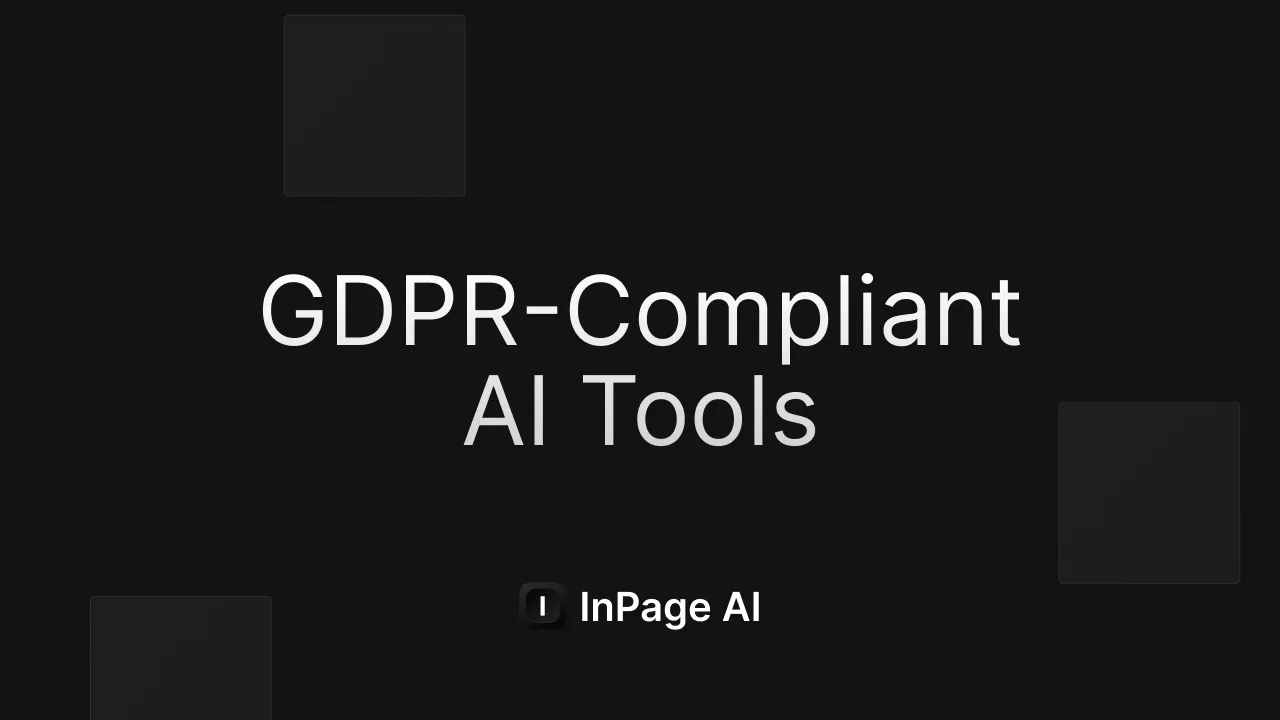
Worried about privacy when using AI tools? This plain-English guide shows you how to pick safe AI tools, what questions to ask, and how to protect your data.

Looking to submit your AI tool or discover new ones? Explore the top AI tool directories like SubmitAITools.org that connect developers with users worldwide.

AI helpers (called agents) are popping up everywhere! Find the best ones for you at AI Agent Store, a special shop just for AI agents.