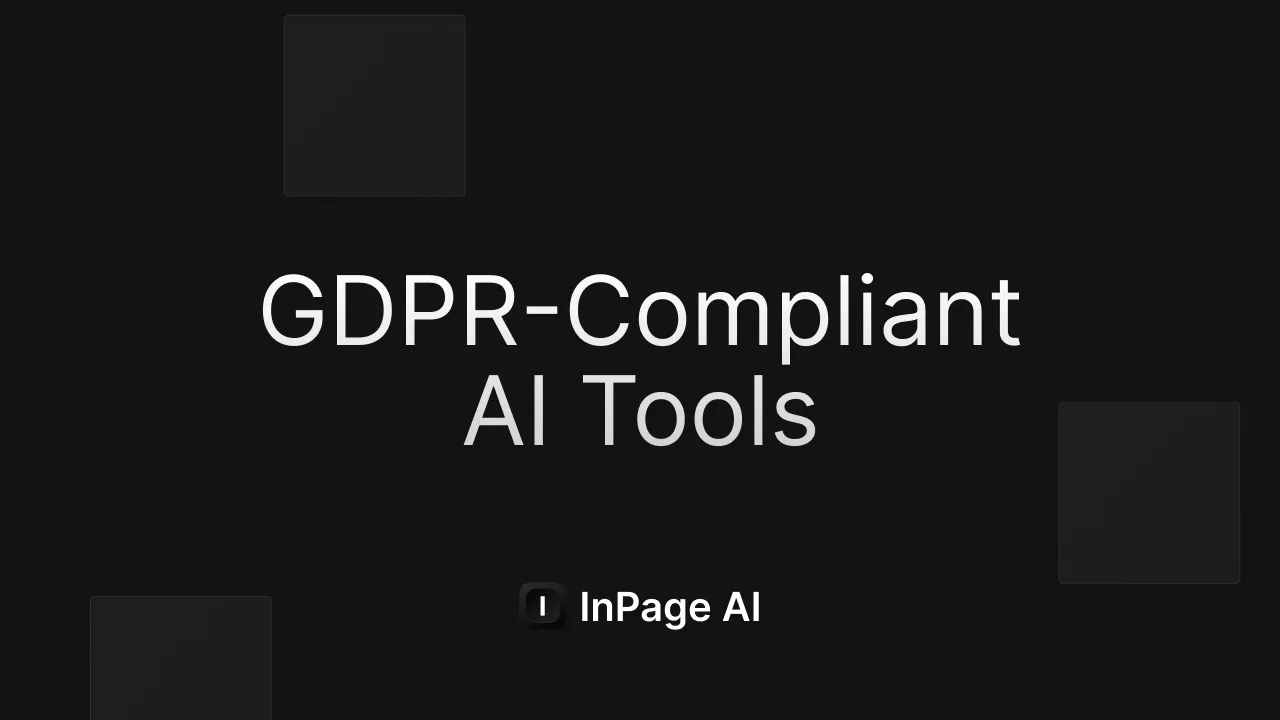
GDPR and AI Tools: A Simple Guide to Keeping Your Data Safe (2026)
Worried about privacy when using AI tools? This plain-English guide shows you how to pick safe AI tools, what questions to ask, and how to protect your data.
Discover the best AI email responder tools to save time and automate your inbox. Get faster, smarter replies with these top AI solutions!

Are you drowning in emails? You're not alone. The average professional spends 28% of their workday reading and answering emails. That's over 11 hours per week! An AI email responder can give you those hours back by helping draft replies, sort messages, and even handle routine responses automatically.
In this guide, we'll explore the best AI email responder tools that can transform how you manage your inbox. From browser extensions that work right where you need them to standalone apps with advanced features, these tools use artificial intelligence to make email less of a burden.
We'll break down how they work, compare their features, and show you how to pick the right one for your needs. Whether you're a busy professional, a small business owner, or just someone who hates spending time on email, these AI solutions can help you respond faster and more effectively.
Before diving into the tools, let's clarify what an AI email responder actually is:
An AI email responder is a software tool that uses artificial intelligence to help manage email communications. These tools can:
Unlike basic auto-responders that send the same generic message to everyone, AI email responders create personalized, context-aware responses that sound like you wrote them.
According to Harvard Business Review, professionals who use AI tools for email management report saving 5-10 hours per week on communication tasks. That's time you can spend on more important work—or maybe even leave the office earlier!
Let's explore the best AI email responders available today:
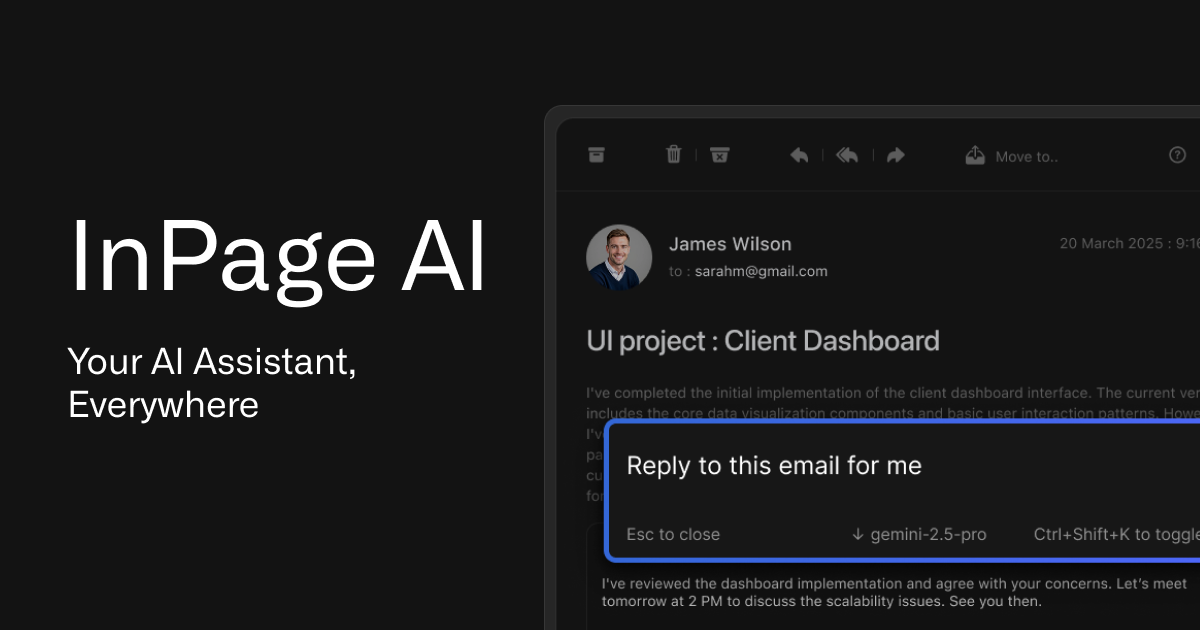
InPage AI stands out from other tools because it works right where your emails live. As a Chrome extension, it integrates directly into Gmail, Outlook, and other web-based email services, providing AI assistance without switching between apps.
Imagine you receive a complex email from a client with multiple questions. Instead of staring at a blank reply box, you can activate InPage AI with a click and say "draft a professional response to these questions" or "write a polite rejection email." The AI understands the email's context and generates a response that addresses the specific points raised, saving you from composing it from scratch.
Key Features:
Pros:
Cons:
Best For: People who manage email in a browser, professionals who value context-aware replies, anyone who wants to save time without learning a new email system, and users who need help crafting the right tone and language in their communications.
How to Use: Install the extension from the Chrome Web Store, then while composing an email, click the InPage AI icon or use the keyboard shortcut. Type a command like "write a response accepting their meeting invitation" or "draft a detailed reply addressing their concerns about the project timeline."
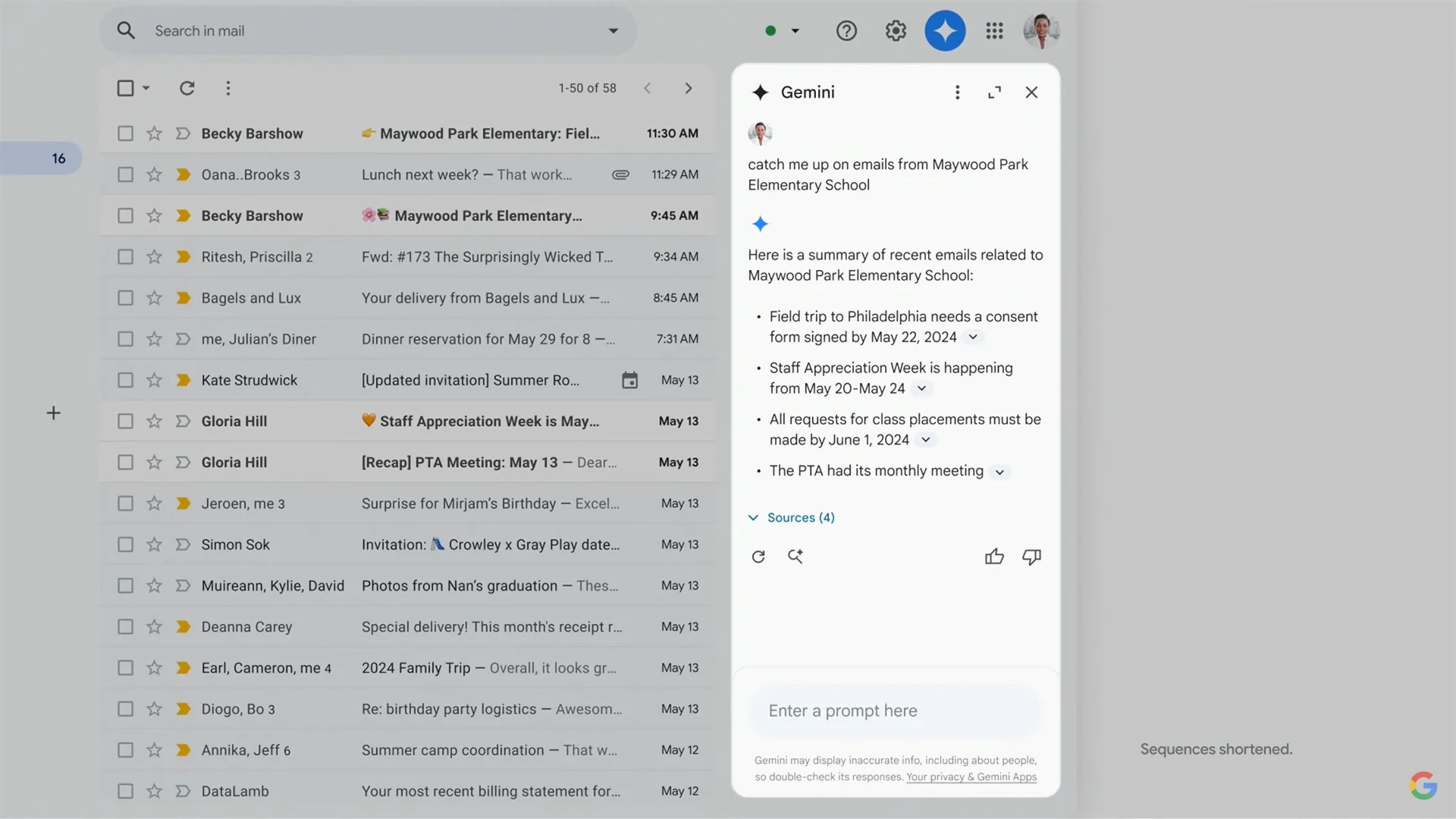
If you're already using Gmail, you have access to built-in AI email responder features: Smart Compose and Smart Reply. While not as powerful as standalone tools, these free options provide basic AI assistance for email replies.
Gmail's tools are convenient but limited compared to dedicated AI email responders. They work best for simple, straightforward communications.
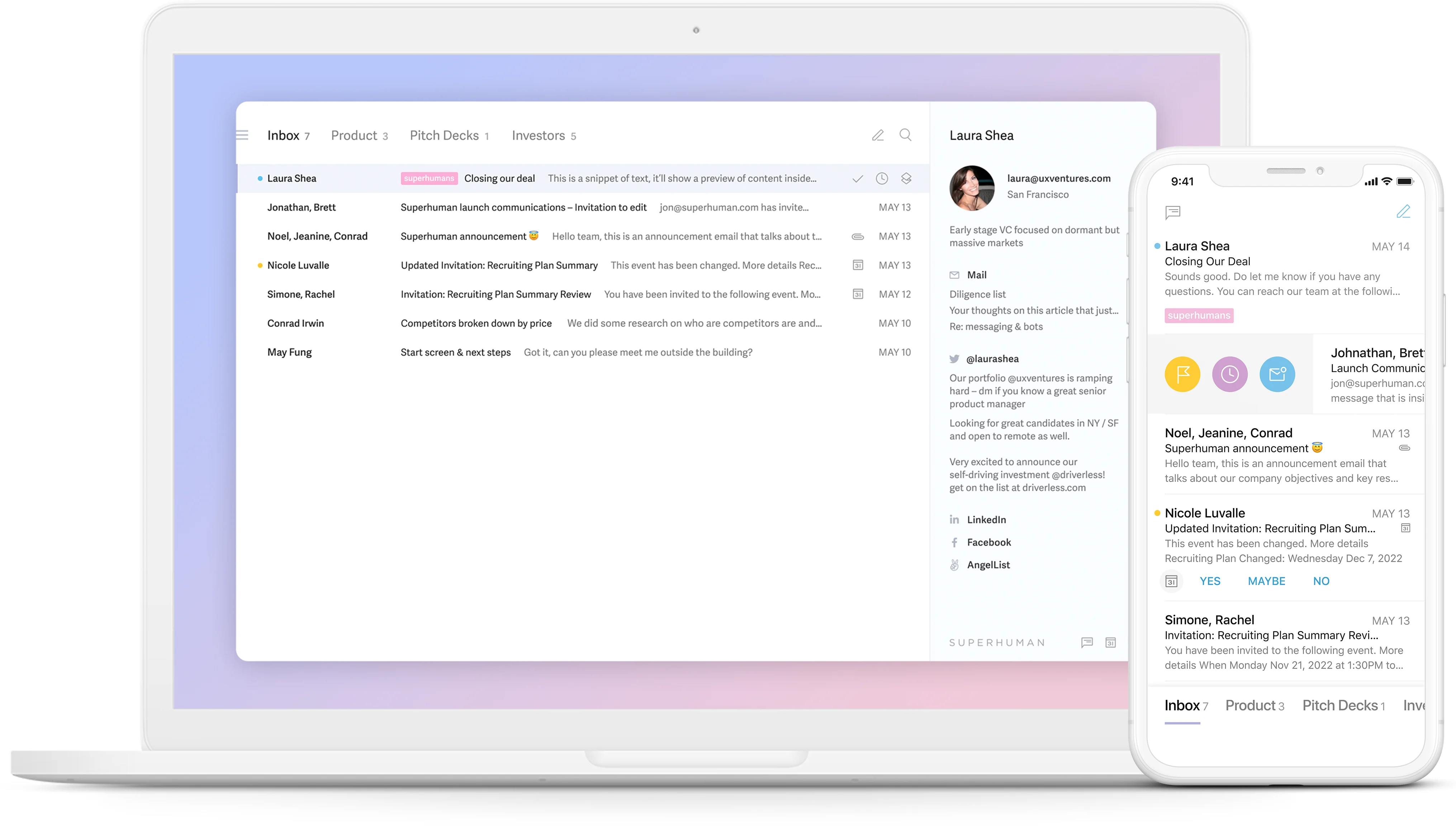
Superhuman combines a sleek email client with powerful AI features designed for professionals who receive hundreds of emails daily.
Superhuman offers a premium experience but requires committing to a new email client and workflow.
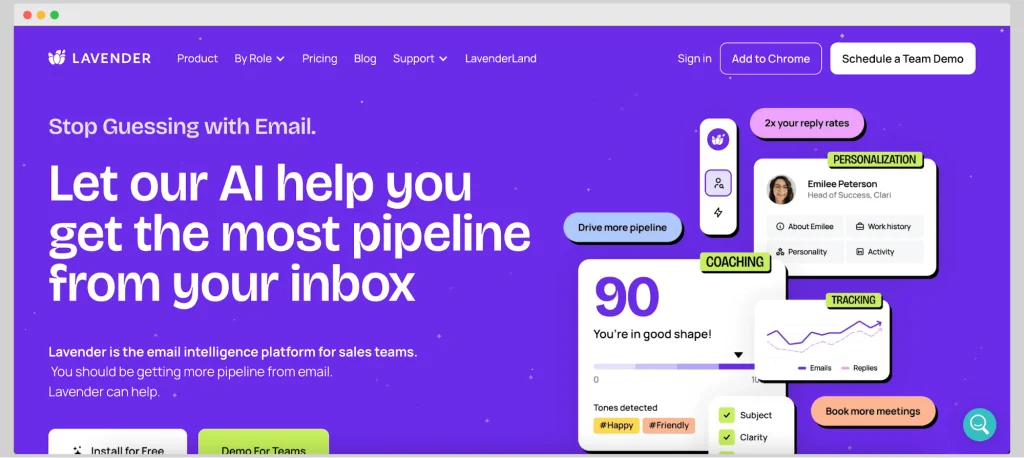
Lavender stands out by combining AI email response capabilities with email effectiveness scoring. It's especially popular with sales teams and others who rely on email outreach.
Lavender helps not just with writing emails but with making them more effective at getting the responses you want.
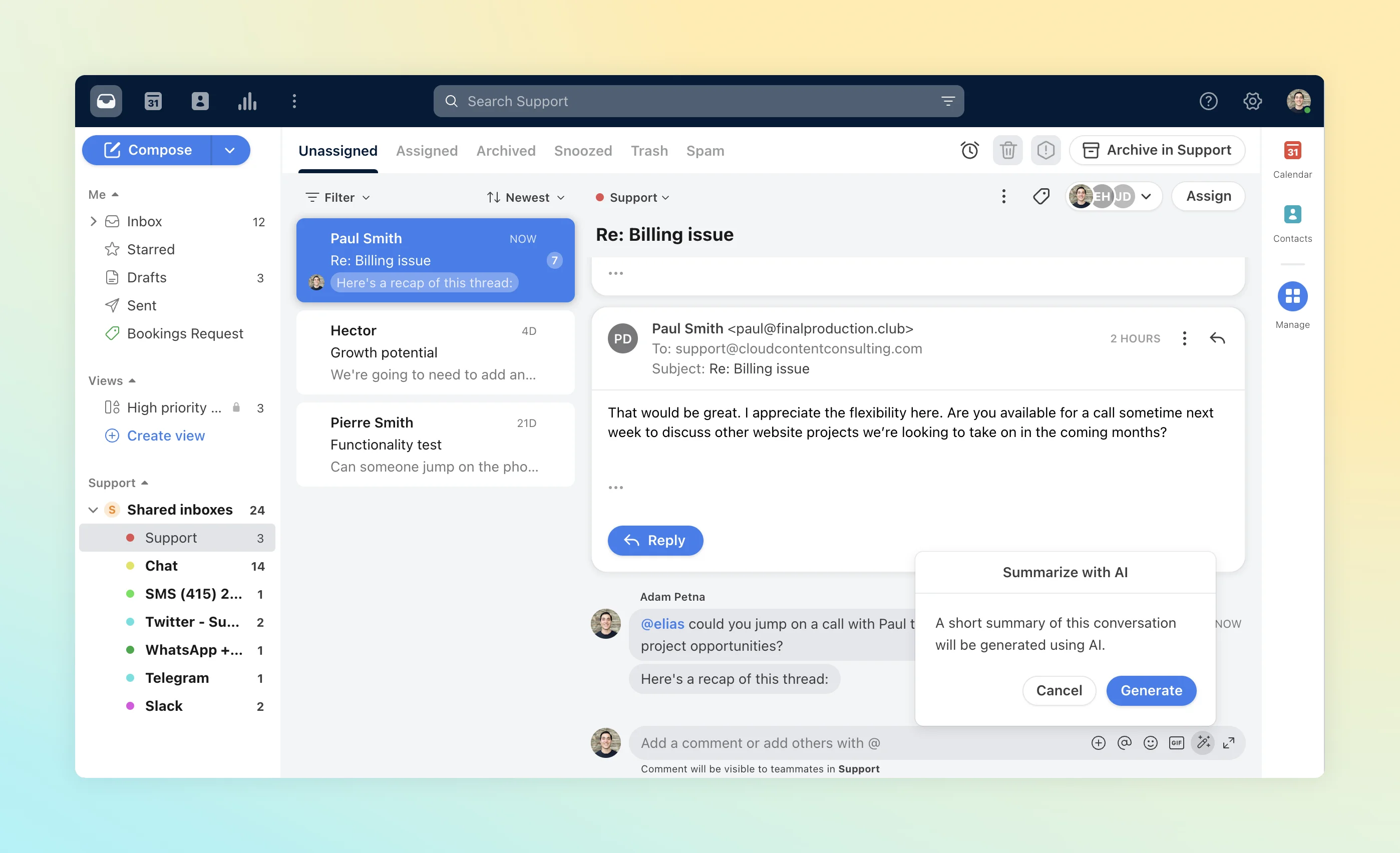
Front combines team inbox management with AI response capabilities, making it ideal for customer service teams and collaborative email management.
Front solves both the email response challenge and the team collaboration problem, making it valuable for customer-facing teams.
With so many options, how do you pick the right AI email responder for your needs? Consider these factors:
Integration Preferences: Do you want a tool that works within your existing email platform (like InPage AI) or are you willing to switch to a new email client (like Superhuman)?
Usage Volume: How many emails do you send daily? Higher volumes justify more powerful (and potentially more expensive) tools.
Customization Needs: Do you need responses that match a specific brand voice or include certain information? Look for tools with strong customization options.
Privacy Concerns: Some tools process emails on their servers, while others (like InPage AI) prioritize privacy by processing directly in your browser.
Collaboration Requirements: Are you managing email alone or as part of a team? Tools like Front are designed specifically for collaborative email management.
Budget Considerations: Options range from free built-in tools to premium services at $30+ per month. Balance features against cost.
Learning Curve Tolerance: Some tools work instantly with no training, while others require learning new systems but offer more power.
For most users, browser extensions like InPage AI offer the best balance of power and convenience, working directly in your existing email workflow without requiring you to change platforms or learn complex new systems.
No matter which AI email responder you choose, these tips will help you maximize its benefits:
Review Before Sending: Always read AI-generated responses before hitting send. Even the best AI occasionally misses context or tone.
Personalize AI Drafts: Add a personal touch to AI-generated emails, especially for important communications. Add specific details the AI wouldn't know.
Create Custom Commands: Learn the prompts or commands that work best for your common email scenarios. For example, "draft a polite follow-up after no response" or "write a technical explanation of our product for a new client."
Train With Feedback: Many AI tools learn from your edits and preferences. Take time to correct AI responses so the system improves over time.
Combine With Templates: For recurring email types, create templates that the AI can customize rather than generating from scratch each time.
Use for First Drafts: Let AI handle the first draft of difficult emails, then refine from there. This overcomes blank page syndrome.
Start Simple: Begin with shorter, simpler emails before trusting AI with complex or sensitive communications.
Remember that AI email responders are tools to enhance your communication, not replace your judgment. The best results come from combining AI efficiency with your personal touch and expertise.
The technology behind AI email responders is evolving rapidly. Here's what to expect in the coming years:
Emotional Intelligence: Future AI will better detect and respond to emotional cues in emails, adjusting tone accordingly.
More Personalization: AI will incorporate more personal and company data to create highly tailored responses.
Voice Integration: Expect to dictate email instructions and have AI draft responses you can send without typing.
Automated Follow-ups: AI will track response patterns and suggest when and how to follow up on important emails.
Multi-Language Sophistication: Real-time, nuanced translation for global communication will become standard.
Deeper CRM Integration: AI email tools will pull from and update CRM data automatically during correspondence.
Predictive Responses: Systems will begin drafting replies to important emails before you even ask, based on your patterns.
According to McKinsey & Company, AI communication tools will save knowledge workers up to 20% of their total working hours by 2028. Early adopters of these technologies will have a significant productivity advantage.
Are AI email responders safe to use with confidential information?
Safety varies by tool. Some process data on their servers, while others like InPage AI work directly in your browser for better privacy. Always check the privacy policy before using any AI email tool with sensitive information. For highly confidential communications, look for tools that explicitly state they don't store your email content and offer local processing options.
Will people know I'm using an AI email responder?
Not if you use it properly. Good AI email tools create natural-sounding text, and when you add personal touches before sending, recipients won't know the difference. The key is to review and personalize AI-generated content rather than sending it verbatim. Adding specific details only you would know makes AI-assisted emails indistinguishable from those written entirely by humans.
Can AI email responders handle technical or industry-specific content?
Yes, but with varying degrees of success. Modern AI systems like those powering InPage AI have broad knowledge across many industries and technical fields. However, for highly specialized content, you may need to review and adjust technical details. The best practice is to let AI draft the structure and general content, then verify any technical specifics before sending. Over time, many AI systems learn from your corrections.
Do AI email responders work in languages other than English?
Most modern AI email responders support multiple languages, though their proficiency varies. Tools like InPage AI work well across major world languages including Spanish, French, German, Chinese, Japanese, and more. The quality is typically best in English, but rapidly improving for other languages. If you regularly communicate in multiple languages, test the tool in each language before relying on it for important communications.
Are free AI email responders worth using?
Absolutely. Even free AI email tools can save significant time and improve your communication quality. Tools like Gmail's Smart Compose or InPage AI's free tier offer substantial assistance without cost. While paid tools provide more features and customization, many users find free options meet their needs, especially for personal email or small business use. If you send fewer than 20 emails per day, a free tool like InPage AI's basic version is likely sufficient.
How much time can an AI email responder really save?
Research shows the average professional can save 5-10 hours weekly using AI email tools. A study by Accenture found that knowledge workers spend nearly 28% of their workday on email-related tasks. AI email responders can reduce this by 40-60% through faster drafting, automated responses to routine questions, and better email organization. Your actual time savings will depend on email volume and complexity, but even saving 30 minutes daily adds up to 2.5 hours per week or over 120 hours per year.
Email doesn't have to be a time sink anymore. With the best AI email responder tools, you can transform your inbox from a source of stress to a productivity powerhouse. These AI assistants help you respond faster, write better, and spend less time staring at a blinking cursor.
We've examined several excellent options in this guide, from Gmail's built-in features to specialized platforms like Superhuman and Front. But for most users, the context-aware convenience of a browser extension like InPage AI offers the perfect balance of power and simplicity. It works right where your emails already live and adapts to your personal communication style.
The right tool ultimately depends on your specific needs, email volume, and workflow preferences. But embracing AI assistance for email is a smart strategy for anyone looking to communicate more effectively while reclaiming hours of their workweek.
Don't let email management consume your productive time. Try one of these AI email responder tools today – especially InPage AI – and discover how much easier email can be when you have an intelligent assistant helping you craft the perfect response every time.
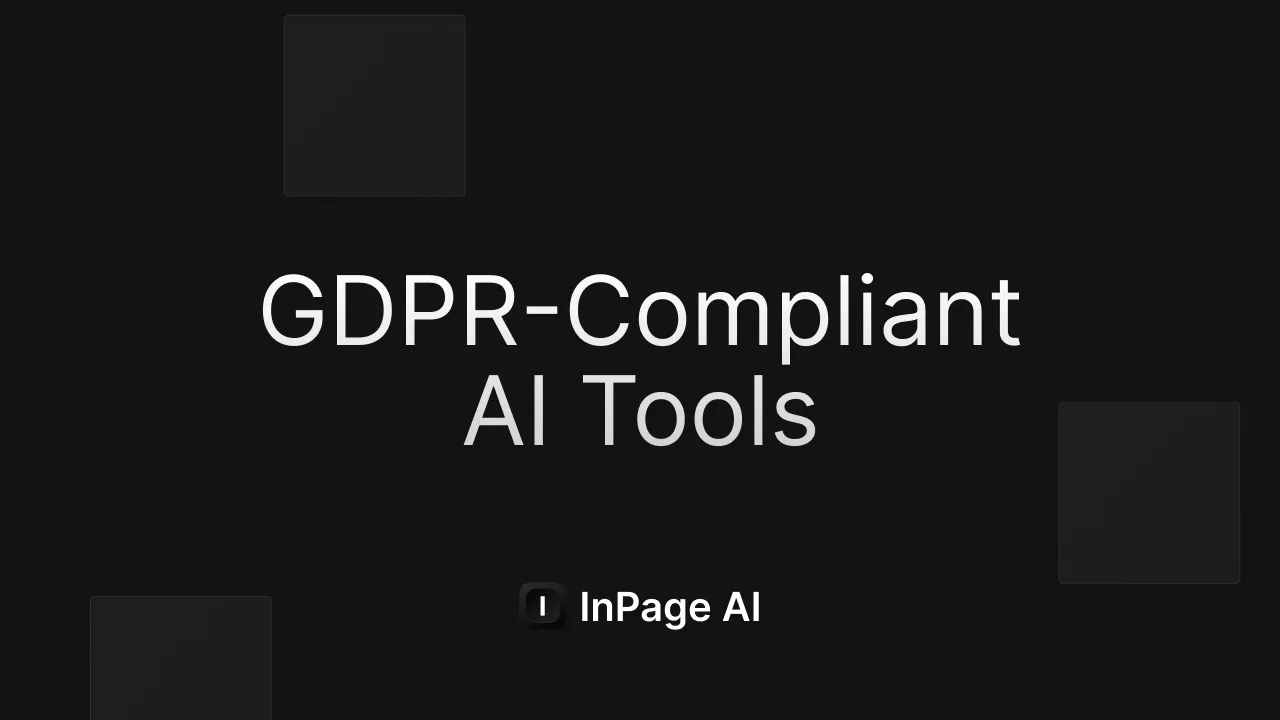
Worried about privacy when using AI tools? This plain-English guide shows you how to pick safe AI tools, what questions to ask, and how to protect your data.

Looking to submit your AI tool or discover new ones? Explore the top AI tool directories like SubmitAITools.org that connect developers with users worldwide.

AI helpers (called agents) are popping up everywhere! Find the best ones for you at AI Agent Store, a special shop just for AI agents.